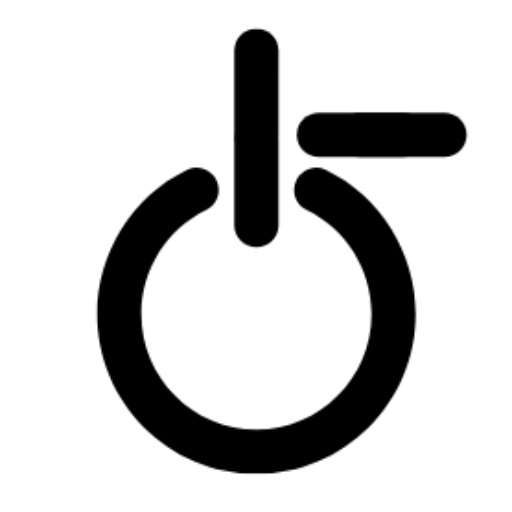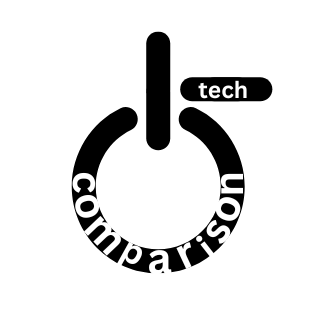INTRODUCTION
Apple is supportive of recycling catchphrases, but reusing old designs may be the company’s greenest practice. The most recent model is the iPhone 14. Although it looks the same on the outside as the previous model, it has new camera functions and internal changes that make repairs simpler. This approach, which brings to mind Apple’s now-cancelled “S” models, manages to add modest enhancements to the hardware while successfully extending its lifespan. It demonstrates Apple’s capacity to strike a balance between innovation and sustainability. The Apple iPhone 14 announced date is September 7, 2022, and the Apple iPhone 14 release date is September 16.

Apple iPhone 14 specs at a glance:
Body: 146.7×71.5×7.8mm, 172g; glass front (corning-made glass), glass back (corning-made glass), aluminum frame; IP68 dust/water resistant (up to 6 m for 30 mins); Apple Pay (Visa, MasterCard, AMEX certified).
Display: 6.10″ Super Retina XDR OLED, HDR10, Dolby Vision, 800 nits (HBM), 1200 nits (peak), 1170x2532px resolution, 19.48:9 aspect ratio, 460ppi.
Chipset: Apple A15 Bionic (5 nm): hexa-core (2×3.23 GHz Avalanche + 4×1.82 GHz Blizzard); Apple GPU (5-core graphics).
Memory: 128GB 6GB RAM, 256GB 6GB RAM, 512GB 6GB RAM; NVMe.
Rear camera: Wide (main): 12 MP, f/1.5, 26mm, 1/1.7″, 1.9µm, dual-pixel PDAF, sensor-shift OIS; Ultra-wide angle: 12 MP, f/2.4, 13mm, 120-degree.
Front camera: Wide: 12 MP, f/1.9, 23mm, 1/3.6″, PDAF.
Battery: 3279 mAh; Fast charging, 50% in 30 min (advertised); USB Power Delivery 2.0; MagSafe fast wireless charging (15W); Qi wireless charging 7.5W.
Apple iPhone 14 unboxing review
The iPhone 14’s retail package is a textbook example of Apple’s minimalist approach. Continuing its trend of stripping down accessories, the box contains only the essentials: a short USB-C to Lightning cable, a SIM ejector tool (for regions with physical SIM cards), and some paperwork. There’s no charger, no headphones, and no frills. This spartan approach aligns with Apple’s environmental focus, though it might frustrate users accustomed to more generous packaging.
While the iPhone 14 itself boasts several upgrades, Apple’s decision to maintain its bare-bones packaging strategy underscores the company’s commitment to cost reduction and sustainability, even if it means a less satisfying unboxing experience for consumers.
So, therefore, the query at hand is obvious: is the iPhone 14 better than the iPhone 13 and is it worthwhile to pay a little bit extra for it?
Body construction
Design
The iPhone 14 has a recognizable design that makes it difficult to tell it apart from its predecessor at first glance. It keeps the iPhone 13’s overall proportions, iconic notch, and 6.1-inch Super Retina XDR display. Apple has refined the design slightly, adding a little larger 3279 mAh battery without sacrificing the device’s slim profile, despite the strong similarities.


iPhone 14 Built quality
Apple has a strong reputation for manufacturing high-quality products. The iPhone 14 is not an exception. Like its predecessor before it, the device’s body is a “glass bread,” with a scratch-resistant ceramic shield on the front, an unidentified glass on the back, and an aluminum center frame to hold everything together.
The iPhone 14 maintains its predecessor’s IP68 water resistance rating, ensuring survival after a 30-minute dip in up to six meters of fresh water.
While the iPhone 14’s exterior mirrors the iPhone 13, a significant internal overhaul has taken place. Apple has opted for a fresh component arrangement, marking a substantial departure from the iPhone 13’s architecture. This internal redesign is a key factor differentiating the two models, despite their identical outward appearance.
The iPhone 14 boasts a hidden transformation—a major internal redesign focused on repairability. Unlike previous generations, where the rear glass was glued stubbornly to the internals, the iPhone 14 features a removable rear panel, similar to the display. This simplifies repairs, especially for components like the battery, which are now accessible from the back.

However, Apple’s love-hate relationship with repairability persists.While the hardware design makes repairs easier, software challenges remain.Rumors say that even a back glass replacement may necessitate Apple’s software activation, which frustrates users who prefer independent repair businesses.So, while the iPhone 14 represents a huge stride toward repairability, Apple’s software restrictions cast a shadow over their eco-friendly initiatives.
Apple iPhone 14 colours
To inject personality into the familiar design, Apple offers a diverse color palette for the iPhone 14. Classic options like Midnight and Starlight are complemented by bolder choices such as Product Red, a vibrant blue, and a distinctive purple.






Buttons and Ports
Right Side: Power Button and Band for 5G (E-SIM)
This is a US model, but in the European model, iPhones come with a nano-SIM tray.
Left Side: Two volume buttons and the signature iPhone alert slider above


Bottom: The Apple Lightning connector is wired for USB 2.0 (480 Mbps max) data transfer and lacks fancy features. On the sides are the main microphone and a speaker (the iPhone 14 has a hybrid stereo speaker setup).

Connectivity
Given that both the iPhone 14 and the iPhone 13 use the same Apple A15 Bionic processor, there are a lot of connectivity-related similarities between the two models.This includes things like SA/NSA 5G connectivity, Wi-Fi 6, GPS with A-GPS, GLONASS, GALILEO, BDS and QZSS, NFC, and Ultra Wideband (UWB).

Display
iPhone 14 Display: A Detailed Look
- Display Size and Technology: Retains the iPhone 13’s compact 6.1-inch Super Retina XDR OLED panel.
- Resolution and Pixel Density: Delivers a sharp and vibrant experience with 1170 x 2532 pixels and a 460 ppi pixel density.
- Brightness: It offers a respectable 804 nits of brightness for good outdoor visibility, although a peak brightness of 1200 nits is only achievable in specific scenarios. Lacks an auto-max brightness mode present in Pro models.
- Color Accuracy: Targets the sRGB color space, resulting in excellent color accuracy suitable for color-sensitive work.
- HDR Capabilities: Supports both HDR10 and Dolby Vision, with flexible HDR playback even for non-full-screen content.
- Touch Response: The display features Haptic Touch for quick actions without full presses, providing a responsive and intuitive user experience.
- True Tone: Automatically adjusts the white balance of the display to match the ambient lighting for a more comfortable viewing experience.
- Oleophobic Coating: Resists fingerprints and smudges, keeping the screen clean.
And from the iPhone 14 to upcoming models, Apple has made it easy to replace damaged parts, including the display.

While the iPhone 14’s display doesn’t include the ProMotion technology for a higher refresh rate found on the Pro models, it still delivers exceptional visual performance that is more than capable of satisfying most users.
Apple iPhone 14 Battery life
The iPhone 14 packs a slightly larger 3279mAh battery compared to its predecessor’s 3240mAh. Given the shared A15 Bionic chip and display, battery life was anticipated to remain similar.

However, the iPhone 14 delivers a modest but noticeable improvement in endurance, pushing the overall battery life to 90 hours. This enhancement is primarily attributed to software optimizations and the integration of a more energy-efficient 6 nm Qualcomm 5G modem.
Charging speed
Apple doesn’t really announce the maximum charging power for their phones. Going by last year’s iPhone 13, though, the iPhone 14 should reach a maximum of roughly 23W throughout its charging cycle. We thus combined it with one of Apple’s 25W chargers, bought separately, of course.
Interestingly enough, charging turns out to be another area in which the iPhone 14 delivers a minor yet measurable increase over the iPhone 13. It’s an iterative one, for sure, but it’s still very much there and fantastic to see.Apple iPhone batteries charge 60% from 0% in 30 minutes.and the time it takes to obtain 100% from 0% is 1:30.
Apple claims it uses conventional USB Power Delivery for its charging, including the fairly old PD 2.0 standard.As a result, it should be easy to find a good third-party charger for the iPhone 14. So that it becomes cheaper and gives more flexibility.
As a result of the iPhone 14 battery drain, it delivers reliable all-day battery life for most users. But while heavy usage involving demanding tasks like gaming or video streaming might require charging before the end of the day, casual users can expect to comfortably make it through a full day on a single charge.
Speakers
The iPhone 14 maintains the familiar dual-speaker setup found in previous models. Positioned at the top and bottom of the device, these speakers deliver impressive audio quality. Supporting spatial audio and Dolby Atmos, the iPhone 14 produces a wide, immersive soundstage.
It has been confirmed that the iPhone 14’s loud and clear audio output matches the performance of its predecessors. The speaker system excels in delivering balanced sound with rich bass, detailed midtones, and crisp highs. It’s undoubtedly one of the best audio experiences available on a smartphone of this size.
IPhone 14 Loudness Score is 25.2 LUFS as comparison to IPhone 13 Loudness Score, which is 25.5 LUFS
iPhone 14 UI (user interface)
Out of the box, all new iPhones run Apple’s latest iOS 16. Let’s delve into the iPhone 14 Pro’s iOS 16 experience. The core interface remains familiar, with app-filled home screens, an app library for less-used apps, and notification and control centers.
The biggest change is the revamped lock screen. It maintains the basic logic, housing notifications (with customizable privacy settings), shortcuts like torch and camera, and even an always-on option, though this perk is exclusive to the iPhone 14 Pro and Pro Max. You bypass the lock screen with Face ID or your PIN.
Personalization thrives here. Choose cool wallpapers and add a row of widgets (up to four) to customize your lock screen. While you can’t have multiple widget rows, the neat trick is building multiple lock screens and switching between them easily (just tap, hold, and swipe). This allows you to change the entire home screen/notification center aesthetic on the fly, depending on your mood or activity.
Another convenience is that notifications now roll up from the bottom, making them easier to browse. You also get control over their display style—stacked, list, or just a count.
Apps and widgets typically populate your home screens. There are two special screens: the leftmost Today page and the App Library on the far right. You can hide specific home screens, say a page full of games at work, or hide work apps while on vacation. However, the Today page and App Library are permanent decorations.
iOS 16 takes focus mode to the next level. You can now assign a focus mode to each lock screen preset you create. Additionally, switching between lock screens now also switches the focus mode.
Focus modes themselves are diverse—work, personal, driving, gaming, do not disturb, and more—and highly customizable. You can even create and automate your own. Finally, iOS 16 introduces focus filters, which can affect different apps thanks to a dedicated developer API. These filters allow apps like Messages and Mail to automatically filter content based on your pre-defined focus mode settings.


Widgets can be placed on any of the homescreens and the Today page, and they can coexist with app icons. There are three widget sizes supported by iOS: 2×2, 4×2, and 4×4. You can stack widgets of the same size on top of one another, and, optionally, they can rotate automatically.



Navigation and Control:
- Notification Center (Image Here): Swipe down from the left corner (notch area) to access notifications. Unified with the lock screen, it allows different wallpapers for both areas.

- Control Center (Image Here): Swipe up from the bottom right corner to access the Control Center. This customizable panel houses quick toggles for various settings, with some offering expandable options via Haptic Touch. It also displays the battery percentage.

Enhanced Apps:
- Mail: Improved functionality for a more streamlined email experience.
- Messages: Edit or unsend messages after sending for added flexibility.
- Home: Completely redesigned for better control over smart home devices.
- Fitness: Now accessible to all users, even without an Apple Watch.
- FaceTime: Enhanced hand-off functionality across devices, including wireless headphones.
- Photos: Option to identify and manage duplicate photos. Hidden and deleted albums now require Face ID/Touch ID verification for added security.
- Wallet: Expanded capabilities include detailed receipts, tracking information, digital car and home keys, and basic identity verification for age-restricted apps. Sharing keys with family members is also possible.
- Health: Medication tracking is now integrated alongside existing health and fitness data tracking.
Multimedia:
- Photos: The Photos app offers a library with four view modes (years, months, days, and all photos) and powerful AI-powered search and editing features.
- TV: Serves as the default video player for local media and the digital store for purchasing and renting movies and TV shows. It also integrates Apple TV+. (Image Here)
- Music: The default music player has strong integration with Apple Music. It can also handle downloaded music libraries.
Advanced Features:
- Live Text: Significantly improved to recognize text in both photos and videos, allowing for instant Look Up and easy object manipulation (drag and drop) for use in other apps.

New Safety Feature:
- Crash Detection: Utilizes a combination of advanced sensors to detect car crashes and automatically contact emergency services.
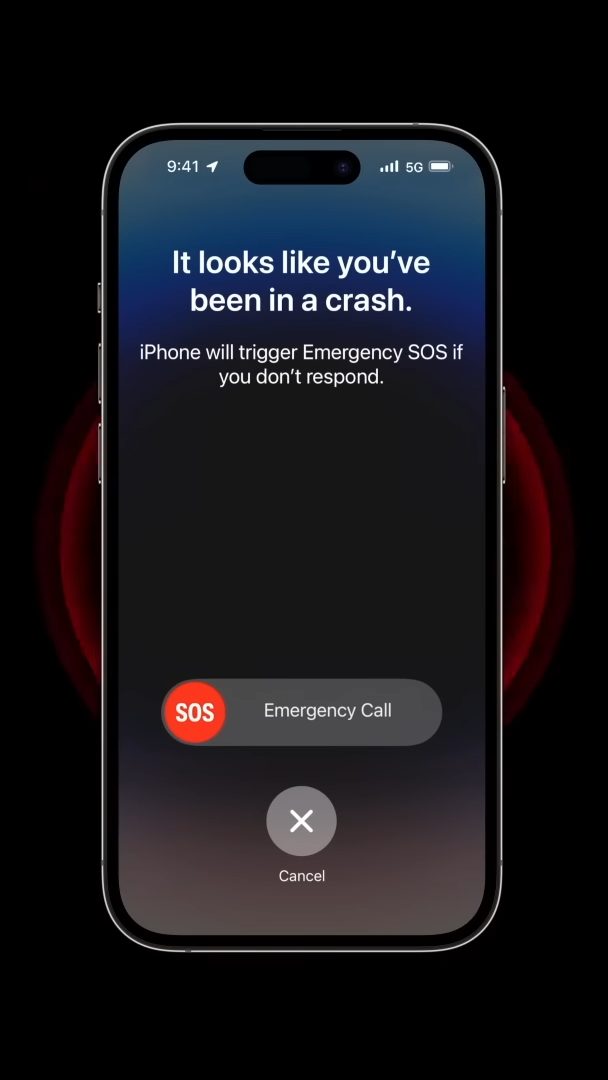
Benchmarks Performance Scores
Processor:
- A15 Bionic Chip: The iPhone 14 utilizes Apple’s powerful A15 Bionic chip, specifically the “higher tier” variant with five GPU cores.
- GPU Boost: This five-core configuration, borrowed from the iPhone 13 Pro models, promises a slight performance improvement in graphics compared to the iPhone 13’s four-core setup.
- CPU Configuration: The CPU maintains a familiar hexa-core (2×3.23 GHz Avalanche + 4×1.82 GHz Blizzard) architecture, identical to the iPhone 13.


- GPU : 333640
- CPU : 412062
- MEM : 234963
- UX : 305475
Apple iPhone 14 Geekbench 6 Benchmark score is
- Single-core score: 2244
- Multi-core score: 5152
The iPhone 14’s A15 Bionic chip, while not the latest, delivers exceptional performance. While extended heavy workloads can cause moderate heating, the device maintains smooth operation. Day-to-day tasks and even demanding applications like gaming are handled effortlessly. There’s no doubt that the iPhone 14 offers a seamless user experience without any performance-related concerns.
Camera
Front Camera :
The front-facing camera captures stunning photos. It delivers impressive detail, with natural and well-defined skin tones and textures. contrast and dynamic range are also excellent. Even in low-light indoor environments, noise is minimal and handled remarkably well, surpassing that of many other selfie cameras.

Apple iPhone has continued the trend of offering two different field-of-view options on the front camera. There’s a slightly zoomed-in option using a 7-megapixel crop, which approximates a 30mm field of view, and a wider 12-megapixel mode offering a 23mm equivalent field of view.
Holding the Apple iPhone 14 selfie camera upright results in selfies automatically cropped to 7 megapixels for a tighter framing. However, rotating the phone to landscape orientation captures more of the scene by switching to the wider 12-megapixel mode. You can also manually switch between these two modes using the shortcut on the viewfinder.

Arguably the most significant improvement for selfies is the introduction of phase-detection autofocus on the standard iPhone 14. This feature is highly reliable, ensuring your subject remains in sharp focus most of the time.
The FaceID tech is also crammed in there and works just as great as always. It is snappy and extremely accurate, which, in our mind, makes up for the lack of a fingerprint scanner.
–Portraits mode
The selfie camera produces consistently excellent portraits. The detail is excellent. Natural and lovely skin tones are present. The texture is rendered and captured beautifully. Additionally, subject separation and detection are highly skilled.
In addition, the portraits are taken in 7MP, which means that a portion of the camera’s field of view is cropped in order to display a closer-up image.

–Video recording
Selfie footage with the iPhone 14 is stunning. It is extremely clean and detailed. Skin texture and tone are ideal. Stabilization could be improved; however, larger bumps and rattles are still handled effectively. In case you were wondering, there is no Action Mode on the selfie camera.
- 4K video recording at 24 fps, 25 fps, 30 fps or 60 fps
- 1080p HD video recording at 25 fps, 30 fps or 60 fps
- Cinematic mode up to 4K HDR at 30 fps
- HDR video recording with Dolby Vision up to 4K at 60 fps
- Slow-motion video support for 1080p at 120 fps
- Time-lapse video with stabilisation
- Night mode Time-lapse
- QuickTake video
- Cinematic video stabilisation (4K, 1080p and 720p)
Primary Camera :
–Wide-Angle Camera
- 12MP Sensor: Despite the same megapixel count as its predecessor, the iPhone 14 introduces a larger sensor with improved pixel size.
- f/1.5 Aperture: Allows for more light to enter the sensor, enhancing image quality in dimly lit conditions.
- Optical Image Stabilization (OIS): Sensor-shift OIS helps to reduce camera shake, resulting in sharper images and smoother videos, especially when shooting handheld.
- Focus Pixels: The entire sensor is covered in focus pixels for faster and more accurate autofocus.

–Ultrawide Camera
- 12MP Sensor: Similar to the primary camera, it offers a wider field of view to capture more of the scene.
- f/2.4 Aperture: While not as wide as the primary camera, it still provides decent performance in various lighting conditions.
- 120-degree Field of View: Enables capturing more of the scene, making it ideal for landscape photography and group shots.
-Key Features and Improvements
- Photonic Engine: This image signal processor enhances photo and video quality across all cameras, particularly in low-light scenarios.
- Action Mode: This video stabilization mode delivers impressively smooth footage, even when shooting while moving.
- Cinematic Mode: This mode adds a cinematic depth-of-field effect to videos, making them look more professional.
- Improved Low-Light Performance: Thanks to the larger sensor and Photonic Engine, the iPhone 14 captures better low-light images with reduced noise.

–Video recording
All of the cameras also get EIS, and the main cam has OIS as well. Apple calls this cinematic video stabilization. All modes, including 4K@60fps, also feature an expanded dynamic range thanks to the Smart HDR. The slow-mo options max out at 1080p at 240fps.
- 4K video recording at 24 fps, 25 fps, 30 fps or 60 fps
- 1080p HD video recording at 25 fps, 30 fps or 60 fps
- 720p HD video recording at 30 fps
- Cinematic mode up to 4K HDR at 30 fps
- Action mode: up to 2.8K at 60 fps
- HDR video recording with Dolby Vision up to 4K at 60 fps
- Slow-motion video support for 1080p at 120 fps or 240 fps
Verdict

- Solid Performance: While sporting the same A15 Bionic chip, the iPhone 14 boasts a more powerful GPU, faster charging, and better battery life.
- Camera Enhancements: The primary camera sees a bump in sensor size and pixel size, along with a new ultrawide sensor. Autofocus on the selfie camera is a welcome addition. Low-light performance sees improvement thanks to the new photonic engine.
- Improved Repairability: A redesigned interior makes repairs like screen replacements easier.
- Future-Proof Features such as Bluetooth 5.3, a more efficient modem, and satellite connectivity for emergencies ensure the iPhone 14 stays relevant for years.
Who should upgrade?
- iPhone 12 or older: This is a solid upgrade path, offering significant improvements in performance, camera, repairability, and future-proofing features.
- iPhone 13: There’s little incentive to upgrade unless autofocus on the selfie camera is crucial.
The iPhone 14 is a dependable phone with a familiar design. While it might not be the most exciting upgrade for recent iPhone users, it delivers a solid package for those looking to move from older models.
Pros
- Major internal redesign for easier repairability.
- Bright OLED screen, HDR10, Dolby Vision and excellent color accuracy.
- Solid battery life.
- Loud stereo speakers, excellent output.
- Great all-around performance from the older but still solid chipset.
- Great photo and video quality across all three cameras.
- Autofocus on the selfies camera and Action Mode are great camera additions.
- Every iPhone comes with at least five years of iOS updates
Cons
- Minor upgrade over the iPhone 13.
- Wider feature gap with the 14 Pro: no 120Hz refresh rate, A16 Bionic, zoom camera, or AF on the ultrawide.
- The notch is still a polarizing design element.
- The fast charging isn’t particularly fast, and the charger is not bundled.
- Apple’s iOS restrictions can be off-putting to newcomers to the ecosystem.